Enhance your photography with Object Replacer: 5 Tips for Beginners
New to AI Image Editing? Do not worry, we have got the best AI Object Replacer tips for you in this Phot.AI's blog.
Table of Contents
- 1. Introduction
- 2. What is an AI Object Replacer?
- 3. Benefits of Using AI Object Replacer
- 4. 5 Tips for Beginners for Using AI Object Replacer
- 5. Conclusion
Introduction

We cannot live without technology in today’s world, and AI photo-editing tools are unavoidable tools that have been introduced with the aim of revolutionizing the photography landscape. Phot.AI is bringing a change to your daily image-editing process. We bring you an AI Object Replacer, which is an innovative tool that will change the game of photography for both beginners and professionals. This AI Object Replacer is here to end all your photobomber issues. Have a stunning picture but cannot upload it because someone came up as a photobomber? Not anymore!
Replacing objects has never been easier. Imagine transforming an ordinary photo into a masterpiece with just a few clicks. AI Object Replacer does exactly that by allowing users to seamlessly replace objects in photos, providing creativity and freshness to all your messed up pictures.
In this blog, we are going to discuss Phot.AI’s automated AI Object Replacer, its varied advantages. We will also share with you some of the best tips that you can apply while using this AI Object Replacer as a beginner. Jump in because you are about to embark on a ride that has never been experienced before in the world of photography.
What is an AI Object Replacer?
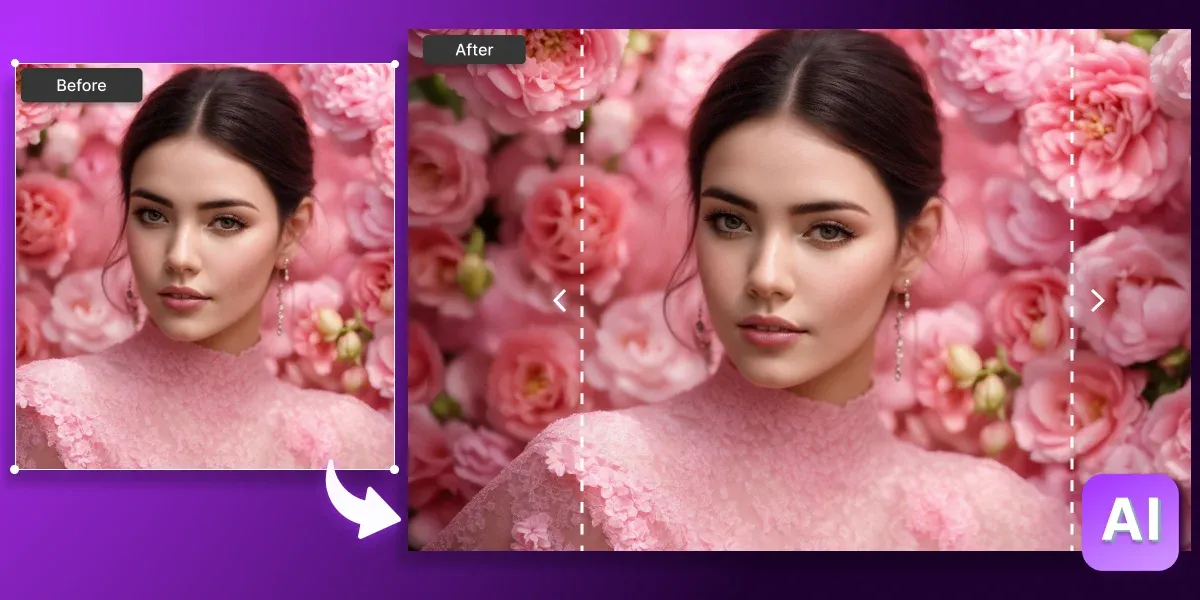
Let us first discuss the AI Object Replacer tool. The AI Object Replacer is a unique tool that uses artificial intelligence to easily remove or replace unwanted objects in an image. This artificial intelligence tool is trained on a vast set of complex artificial intelligence models so that it can quickly analyze the requirements in an image and instantly replace the unwanted objects, giving an excellent look to the image.
Benefits of Using AI Object Replacer
Let us now talk about the benefits that you can get by using Phot.AI’s latest AI Object Replacer. Phot.AI’s automated AI Object Replacer can be your best friend as it provides:
Image Enhancement
With AI Object Replacer, this is made even easier to control without having to put in more effort. Alter the features of your photos and freely explore artistic renditions you'd like to create around them.
Save Time and Stay Efficient
Those days of time-consuming editing are long gone. AI Object Replacer offers a quick, efficient way to produce professional results with no requirement for advanced Photoshop capabilities.
Accessibility
The exciting news is here! Phot.AI’s unique AI Object Replacer is not limited to professionals only. Its user-friendly interface allows even beginners to comfortably start out in advanced photography editing.
Cost Efficient
Phot.AI’s latest AI Object Replacer pays for itself in terms of traditional photo editing services. The conventional services will provide similar results, if not better, at exorbitant charges. Isn’t it the best part?
Consistency in Standard
Our automated AI Object Replacer provides the guarantee of maintaining a standard of consistent quality for all your photography assignments. Using the AI tool ensures every edit performed is on par with the previous one.
5 Tips for Beginners for Using AI Object Replacer
Here are five practical tips for beginners using AI Object Replacer to enhance their photography:
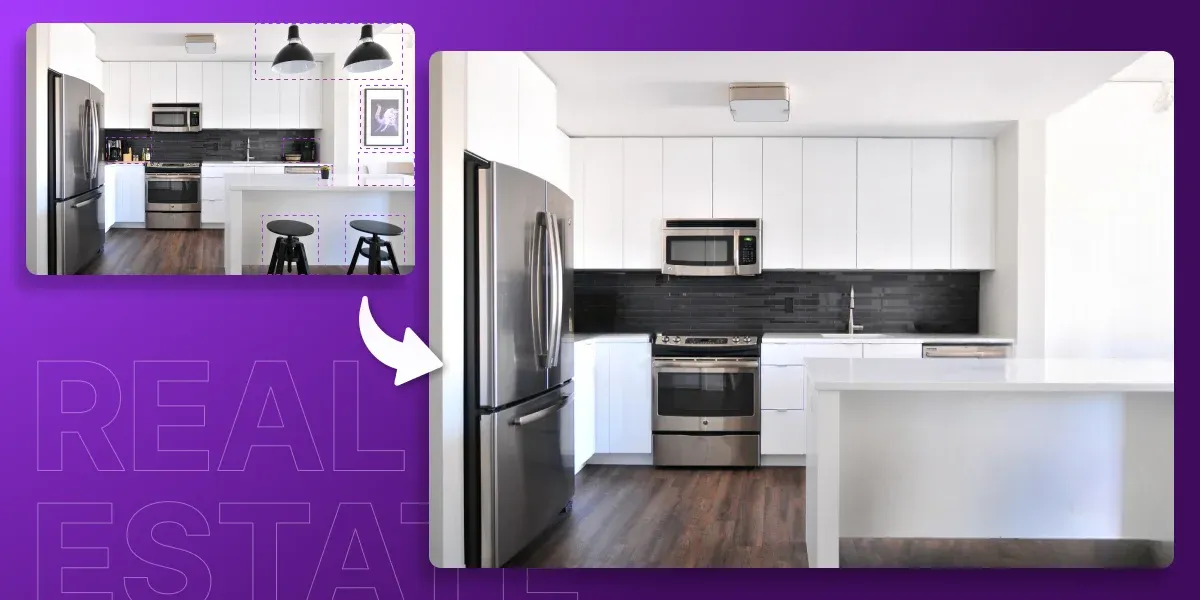
Start with Simple Replacements
When you are a beginner and you are using this new AI Object Replacer, begin by replacing simple objects in your photos. This could be swapping out a sky, changing the color of an object, or replacing a background element. Simple replacements help you get familiar with the tool's functionality and its impact on the overall composition of your images.
Use High-Quality Images
Always make sure that you start with high-quality images to receive the best results. Phot.AI’s latest AI Object Replacer online works best with clear, high-resolution photos where objects are well-defined. This ensures that when you replace an object, the new one integrates seamlessly, maintaining the originality and authenticity of the photo. If you have a low-quality image, then you can use our AI Image Enhancer to upscale the image quality.
Experiment with Lighting and Angles
As a beginner, pay attention to the lighting and angle of the original object you are replacing using Phot.AI’s latest AI Object Replacer. Try to find a replacement object that matches the lighting conditions and perspective of your photo. This helps in creating a more realistic and cohesive image where the replaced object doesn't look out of place.
Access the Preview Feature
If you are new to the image-editing process, then make use of the real-time preview feature of AI Object Replacer. This allows you to see the changes as you make them, helping you understand how different replacements affect your photo. This is considered to be a great way to experiment and learn without getting the images downloaded unless you are satisfied with the results.
Practice with Different Scenarios
This is one of the best tips that you can follow as a beginner in AI image editing. Challenge yourself by working on a wide range of photos with different scenarios. Try to replace different objects in landscapes, urban settings, or portraits. Each scenario presents unique challenges and learning opportunities, helping you understand the versatile features of Phot.AI’s AI Object Replacer and how to apply them in various contexts.
Conclusion
AI Object Replacer is not just a regular photo editing tool, it is a gateway to endless creative possibilities. Whether you are a seasoned photographer or just starting out, this tool empowers you to transform your visual stories in ways you never imagined. Embrace the future of photography with AI Object Replacer and witness your creativity reaching new levels.
Phot.ai is an all-in-one image editing tool featuring an AI Object Replacer. There are also AI Image Enhancer, AI Image Extender, Background Generator, AI Art Generator, and other features for enhancing photo editing capabilities.