How to Remove White Background From Image Online
In this blog post, we will explore the problem of removing the white background from an image, provide solutions using online tools, and conclude with tips and tricks to ensure successful results.
Table of Contents
- 1. Introduction
- 2. Ways to Remove Background from an Image Online
- 3. The best AI Background Removers of 2024
- 4. Conclusion
Introduction
Images are an integral part of digital media, and often, it is necessary to remove the background of an image. This is particularly true for e-commerce, where product images are uploaded to the website. A transparent experience for product images is preferred by everyone, allowing customers to visualize the product without any distractions.
Removing the background from an image is quite a common task. However, it could be challenging to remove the background when it’s white. But, the good news is: there are several ways to do it. In this blog, we will discuss the problem of removing white backgrounds from images and provide solutions using online tools. There are several ways to remove the white background from an image, including using online tools like Phot.AI.
Ways to Remove Background from an Image Online
Here are some of the ways to remove the background:
Using Photoshop: One of the most popular ways to remove the background from an image is to use Photoshop. This method requires some experience with the software, but it is effective. However, only some have access to Photoshop or the expertise to use it.
Hiring a Professional: If you don't have the time or skills to remove the background from an image, you can always hire a professional. This is an excellent option if you need high-quality photos for a business or personal project.
Using Online Tools: Another way to remove the background from an image is through online tools. These tools are user-friendly and don't need particular skills or experience. Fortunately, online tools have made removing the white background from an image much more accessible. Several online tools, both free and paid, offer a range of features for removing backgrounds. Let's explore some of the popular tools below.
The best AI Background Removers of 2024
Removing the white background from an image is a task that can be challenging. However, there are several ways to do it, including online tools like Phot.ai. It is a user-friendly and effective tool that can remove the background from an image quickly and easily.
Phot.AI
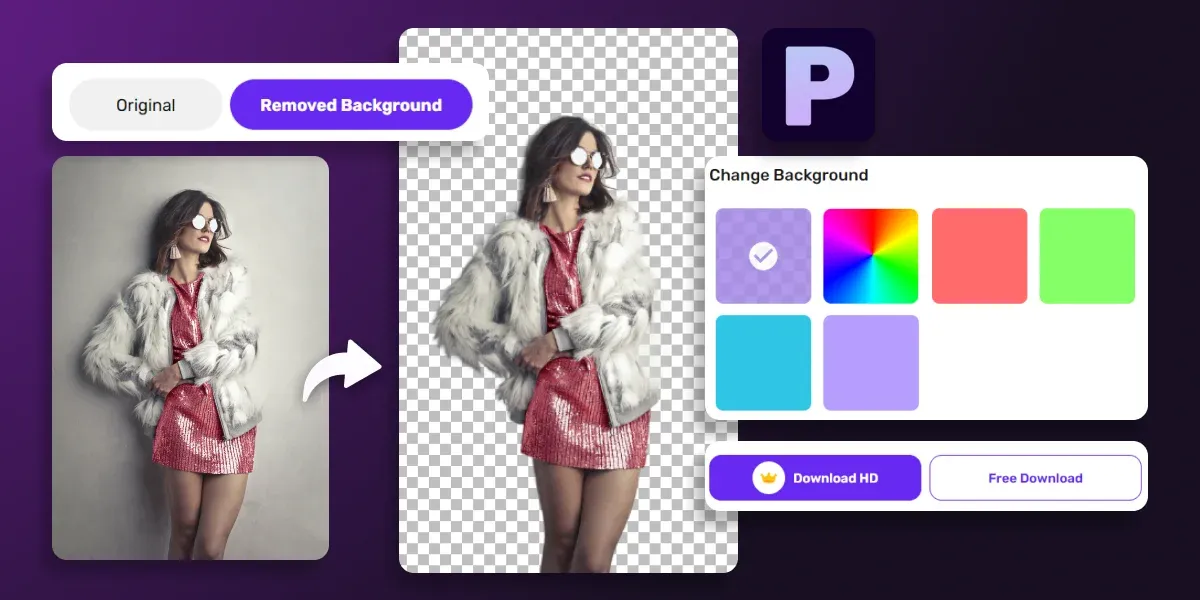
Phot.AI is a powerful online tool that can remove the background from an image quickly and easily. It is an excellent tool that provides you with a large collection of backgrounds that can seamlessly blend into your images. All you have to do is describe the background using a text form and remove the white background from the image, replacing it with better ones.
Remove. bg
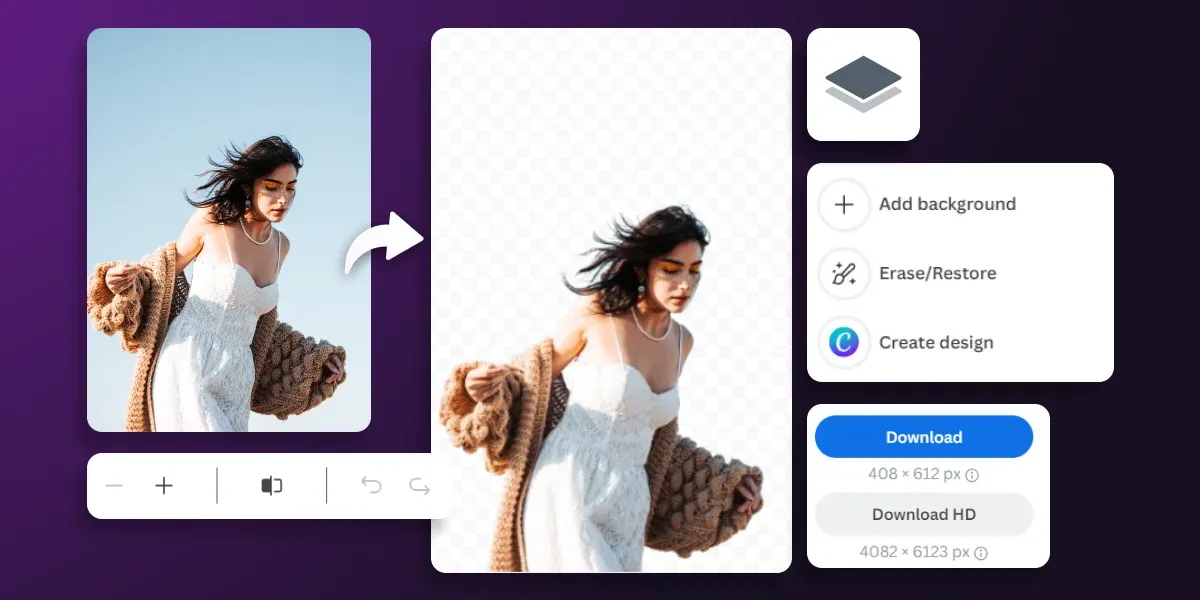
Remove.bg is another popular online tool that uses AI to automatically remove the background from an image. The device is easy to use, and users can upload pictures up to 25 MB in size. The tool also allows users to edit the image after removing the background.
Canva

Canva is a graphic design platform offering various design tools, including a background remover. The device is easy to use and allows users to remove the background from an image with just a few clicks. The tool also offers a range of other features for editing and designing ideas.
Clipping Magic
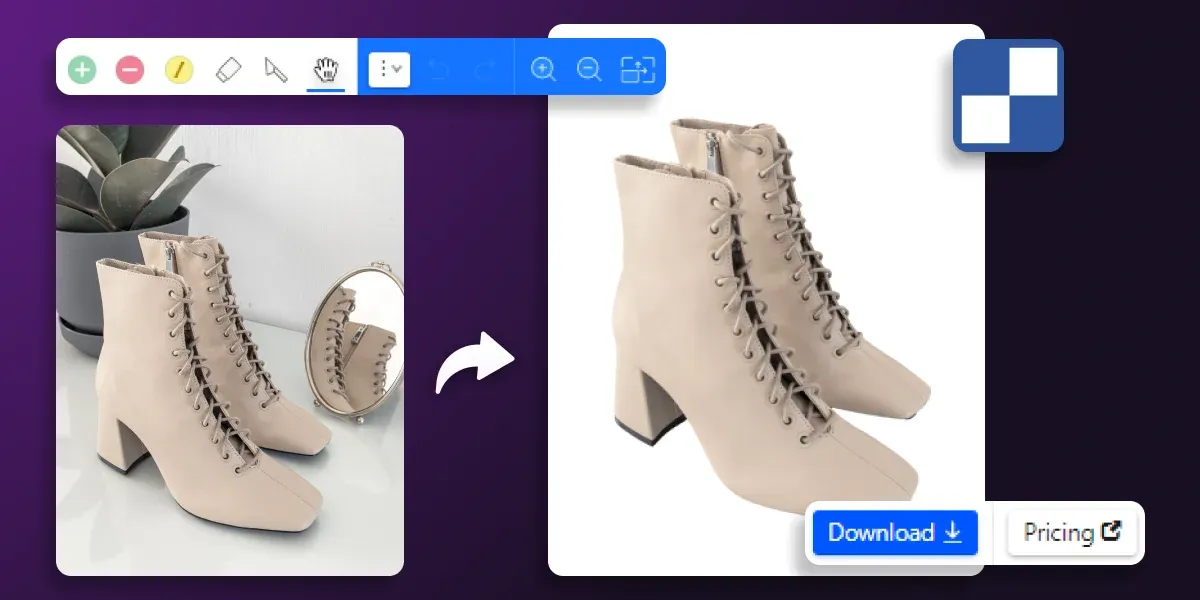
Clipping Magic is another popular online tool that offers a range of features for removing the background from an image. The device uses a combination of AI and human editors to ensure accurate results. The tool also offers advanced editing features for fine-tuning the photo after removing the background.
Fotor
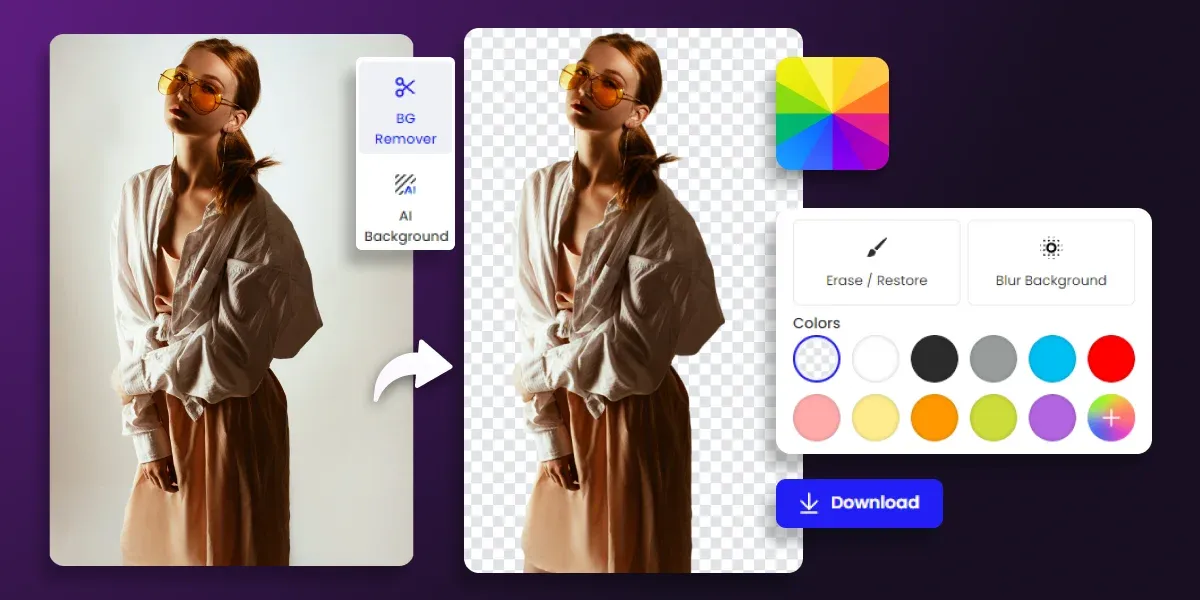
Fotor is also a brilliant photo editing tool that offers a range of features, including a background remover. The device is easy to use and provides a range of editing options for fine-tuning the image after removing the background.
Conclusion
Removing the white background from an image is a typical problem that individuals and businesses face. However, not everyone can access expensive image editing software like Photoshop, making the process daunting. Even with the software, the process can be time-consuming and require significant skill and expertise.
Removing the white background from an image can be hectic, but with the right online tools and techniques, it can be done quickly and easily. Choosing the right tool for the job is essential to ensure the image is edited correctly after removing the background. With the tips and tricks in this blog post, you can achieve successful results and create stunning photos for your digital media needs.
Phot.AI presents you with an unique AI Background Remover. There are also AI Image Enhancer, Object Replacer, AI Image Extender, Background Generator, AI Art Generator, and other features for enhancing photo editing capabilities.